Clusters of Wires for Advent of Code 2023 - Day 25
- Date
Day 25 of Advent of Code had us determine clusters of wires and the best way to partition them. For most people, the solution revolved around using graphviz. While most of the problem can be done via the command line, I chose to write a macOS app that used graphviz and PDFKit to allow the “human intelligence” to determine the proper cutting points.
For the command line portion of the code, it can be broken down in to generating a graph diagram, clustering the diagram, and then rendering the diagram.
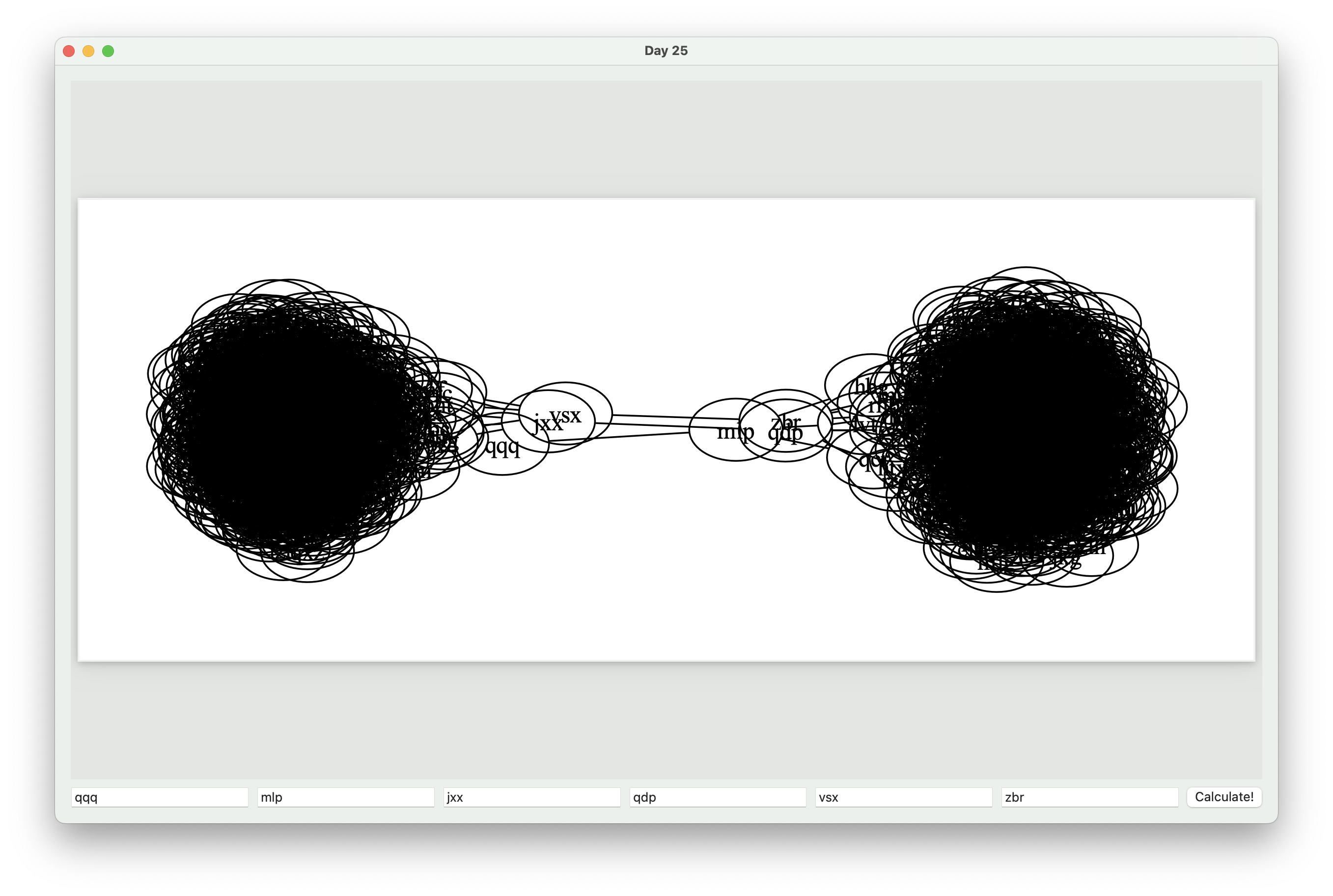
Command Line Generation
The graph diagram looks similar to:
graph G {
vmq -- { rcq qvj bpj }
fgc -- { gph }
cgg -- { jnf fmh pbf tmm qml }
ghp -- { pvl }
fbh -- { zcx }
xmk -- { vvb fgk prt dkd qcc hqj }
jkl -- { zvz }
zsx -- { msc jpr qmq }
cdf -- { qlc mtk bnq }
knq -- { qpb }
...
}
The command lines to generate the PDF are:
cluster -C2 -o clustered.dot input.dot
dot -Tpdf -Ksfdp clustered.dot -o Day25.pdf
Sandboxing Gotchas
I used a standard Xcode template for SwiftUI to create the interface. To execute the command line tools, you use a
Process object to execute the command and wait. There is a hidden issue with the example code you see around the
internet. By default, an application is sandboxed, so while it can execute some system commands, like ls, without
issue, it cannot execute arbitrary binaries on your system. There are workarounds, like using sh -c or env to
execute the code, but either these do not properly support command line arguments, or they are also sandbox aware and
can’t properly execute your commands.
The easiest solution, which works for Advent of Code as it isn’t really a “production” app, is to just disable sandboxing in the Entitlements file. The other solution would be to statically compile graphviz and its dependencies. This is more work than I wanted to do in a small time, so I went with the former solution.
The other part that gets missed from using Process is that you should wait for the program to finish executing. This
can be handled in the terminationHandler of the run method, and it can be easily wrapped for async / await as
well.
private func generateGraph(from inputURL: URL) async throws -> URL {
let processURL = URL(fileURLWithPath: "/opt/homebrew/Cellar/graphviz/9.0.0/bin/dot")
let outputURL = URL(fileURLWithPath: NSTemporaryDirectory(), isDirectory: true)
.appending(path: "Day25.pdf")
let arguments = [
"-Tpdf",
"-Ksfdp",
inputURL.path(percentEncoded: false),
"-o",
outputURL.path(percentEncoded: false)
]
try await withCheckedThrowingContinuation { continuation in
do {
try Process.run(processURL, arguments: arguments) { process in
continuation.resume()
}
} catch {
continuation.resume(throwing: error)
}
}
return outputURL
}